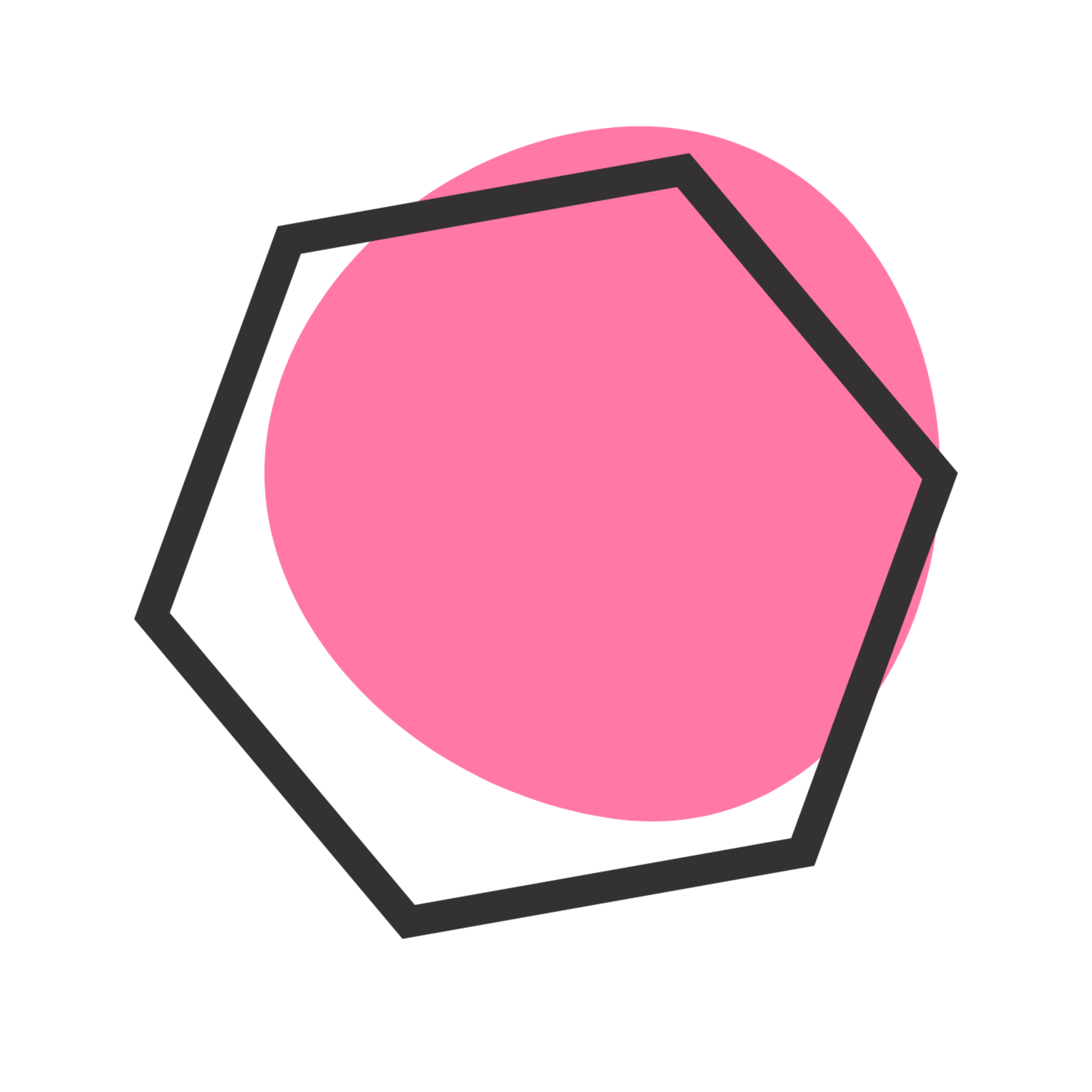Web Development in 2025, a Design Lecturer's Perspective
This is fine.
Written by Tjerk Jippe Dijkstra
- Location: Leeuwarden
- Date and Time: Around 16:00 on Sunday, March 30, 2025
- Note: No AI was used; autocorrect was used.
Audience: CMD students discussing web development in their bachelor's degree.
The web development world is changing too quickly; it's awesome but also horrible.
Most of you here are beginners, possibly considering a career in this field. As someone with a decade of experience in web development, let me share my honest perspective.
1. Why Web Development is Horrible
2. Why Web Development is Awesome
1.Framework Overload
Below is a list of frameworks, some real and some fake. Can you spot the Pokémon?
- React
- Vue
- Angular
- Svelte
- Solid
- Preact
- Alpine
- Express
- Blacephalon
- Koa
- Fastify
- Adonis
- Django
- Flask
- Pyramid
- Drapion
- Ruby on Rails
- Sinatra
- Laravel
- Pikachu
- Rowlet
- Symfony
- Cake
- Gin
- Treecko
- Echo
- Dragapult
- Axum
- Spring
- Nancy
- Phoenix
- Drogon
- Snap
- Vapor
- Zacian
Each of these frameworks can generate web applications using languages like Go, PHP, JavaScript, Java, or Rust, outputting HTML. However, each has its own set of challenges and required knowledge for deployment.
I've worked with at least seven of these frameworks, the latest being Svelte. After so many "relationships," it's time for reflection. What do I want from a framework? Being open and curious can sometimes sabotage my skillset. I'm not a highly skilled programmer, and I prefer the "bodge" approach, working quickly and efficiently to bring ideas to life.
This variety raises the barrier for new developers and creates a confusing landscape, locking people into specific mental models about web development. Some frameworks, like React, create an alternate reality that can waste a developers' time.
But for me as a teacher in 2025, how do pick the right framework to teach?
This leads me to the following conclusions:
- Picking the Right Framework is impossible
- Teaching the Right Framework is also impossible
- Sticking to one framework can be self-sabotage
- I will be sticking to HTML, CSS and Javascript
1. AI entered the group chat
In my opinion, AI-assisted web development is making frameworks more and more obsolete. You prompt what you want, and the AI generates the necessary code. The syntax or programming details or developer experience become less important if the results are good.
We are talking for beginners, mind you, not for experts. Most beginners have no clue what the latest discussion about reactivity is, and they don't care. They just want to get something working.
1. Then there is VIBE CODING, oh lawd have mercy on my blood and bones.
I define Vibe coding as:
"An experienced developer continuously prompts AI in a project to achieve certain results, aiming for a quick working prototype to validate an idea."
Vibe coding is risky; it will break, and modifying AI-generated code can be challenging since you didn't write it yourself.
To catch in a metaphor:
It's like going into space unprepared and with no training. Your autolaunch and autopilot can only take you so far. Eventually, you'll face a problem that requires your knowledge to survive.
Many projects will fail, and the world will be littered with the remnants of abandoned ideas. Vibe coding space debris.
My students are in this space-ship, right now.
Why Web Development is Awesome
So enough talk, let's dive into the reasons why web development is awesome.
Web development is freaking accessible; a web browser can run on almost anything, making it the easiest environment for beginners to start creating software.
2. Accessibility and Versatility
A web application can run on:
- A fridge
- An E-Reader
- A game console
- A car infotainment system
- An old laptop
- Any TV
- A mini-computer
- A coffee machine
- A screen reader
Deploying a web application opens it up to everyone with minimal hardware requirements. Unlike phone apps or other hardware, web development doesn't require specific software. Most web development focuses on ensuring responsiveness and accessibility for desktops and smartphones.
In a weird time like this, that's a godsend.
Who cares about big-tech companies locking you in? CSS, HTML and Javascript will be resilient, and you can build a website that will work on any device.
2. Simplicity in building with A.I editors
Sprinkle some A.I model in your editor and the autocomplete shoots you into coding hyperspace, you will get that Chappell Roan fanpage running in no time.
I really like Zed
That's what I will focus on teaching my beginner students, I will ignore all framework buzz and focus on the basics of HTML, CSS, and JavaScript.
Sure use A.I to autocorrect typos, to remember how the hell you import a stylesheet, generate that example JSON file, and even create a basic API endpoint.
But when it takes over the wheel and you keep hitting tab like a monkey on a typewriter, you'll find yourself in a world of chaos and confusion.
2. The awesomeness of CSS
CSS has seen significant advancements in recent years, enhancing both its capabilities and ease of use. Here are some of the awesome features that have been added or improved:
-
CSS Grid Layout:
- A powerful two-dimensional layout system that allows for complex designs with ease. It enables the creation of responsive layouts without relying on floats or positioning.
-
Flexbox:
- A one-dimensional layout model that provides a more efficient way to lay out, align, and distribute space among items in a container. It's particularly useful for creating responsive designs.
-
CSS Variables (Custom Properties):
- Allows you to define reusable values, making it easier to manage and update styles across a project.
-
CSS Calc() Function:
- Enables the use of mathematical expressions in CSS, allowing for more dynamic and flexible layouts.
-
CSS Shapes:
- Allows text to wrap around custom shapes, providing more control over the layout of content.
-
CSS Blend Modes:
- Provides a way to blend backgrounds, borders, and other elements using different blending modes, similar to those found in graphic design software.
-
CSS Filters:
- Applies graphical effects like blur, brightness, contrast, and more to elements, enhancing visual design possibilities.
-
CSS Transitions and Animations:
- Enhanced support for creating smooth transitions and animations, allowing for more dynamic and interactive web designs.
-
CSS Grid Area:
- Allows you to name areas in a grid layout, making it easier to place items within the grid.
-
CSS Subgrid:
- Enables nested grids to inherit the grid structure of their parent, providing more flexibility in complex layouts.
-
CSS Logical Properties:
- Provides properties that adapt to the writing mode and direction of the text, making it easier to create responsive and accessible designs.
-
CSS Scroll Snap:
- Controls scroll behavior, allowing for snapping to specific points, which is useful for creating carousels and other scroll-based interfaces.
-
CSS Aspect Ratio:
- Allows you to set the aspect ratio of elements, ensuring they maintain their proportions regardless of size.
-
CSS Containment:
- Improves performance by limiting the scope of layout, style, and paint calculations to specific elements.
-
CSS Clamp() Function:
- Provides a way to set values that scale between a defined minimum and maximum, making responsive design more intuitive.
-
CSS Multi-Column Layout:
- Allows content to flow into multiple columns, similar to newspaper or magazine layouts.
These features have significantly expanded the capabilities of CSS, making it easier to create complex, responsive, and visually appealing web designs.
Follow Kevin Powell for daily insights
2. So many freaking resources
YouTube, AI, tutorials, Codepen, Stack Overflow, GitHub, Discord, Reddit—the web is overflowing with resources.
All aggregated by A.I in Claude or LeChat
Get started with Codepen or Stack Overflow or heck, even The Odin Project or Laracasts or Codecademy or freeCodeCamp maybe Udemy or Coursera nah edX or Pluralsight maybe Udacity
2.The Rise of "No-Code" Tools
Tools like Webflow, Framer, and eventually Figma will develop code generators.
I prefer the term "shadowcoding" to describe creating websites without writing code, using tools that generate code in the background. Shadowcoding is intuitive and suitable for basic website creation, eliminating the need to know CSS or JavaScript rules for 80% of websites.
2. Embrace the crazy
Developers have created numerous fun and free projects:
- Make your goldfish buy stocks
- Paint with text
- Optical Illusions
- Buying books by their cover
- Generate Mondriaan
- Radio Garden
- Rotating Sandwiches
- Pointer Pointer
The list goes on. Check out The Useless Web for more awesome projects.
2. Embrace open source
Choosing the right tools critically and carefully allows you to create almost anything for free and host it yourself for nothing.
I run a small webserver on a VPS which runs on 100% green energy. Greenhost
It runs 4 projects right now, for around 4 euros a month.
Website generators like 11.ty are really freaking awesome.
Honestly hop on this bandwagon, fuck AWS, Vercel, and Netlify, and embrace open source, if you do need to upscale your web application and need to optimize you codebase to Rust for maximum performance, you probably also have the money to fix these upscaling issues.
These services are just upselling, you don't need them to get started.
Final Thoughts
Be honest about your focus. If you're unsure, take time before hitting that generate button. Vibe coding allows beginners to punch above their weight, but learning design research, user interface design, and user experience design is more important than ever. Thoughtful, critical designers are needed to clean up the flood of poorly thought-out, vibe-coded projects.
Luckely your bachelor degree at CMD LWD is focusing on exactly those things.
<3